價格:免費
更新日期:2019-02-19
檔案大小:10.8 MB
目前版本:1.3
版本需求:需要 iOS 11.0 或以上版本。與 iPhone、iPad 及 iPod touch 相容。
支援語言:英語
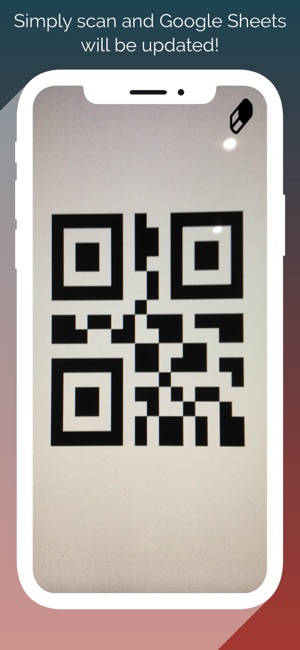
Scan to Sheets allows you to instantly upload QR Codes or barcodes to a Google Sheet. To start, simply:
1.) Create a Google Sheet
2.) Get the Key (in the URL) and the range or ranges of the sheets you'd like to enter into.
3.) Enter them in and scan away!
Every item you scan will instantly be added to the Sheet! This can be used for attendance, checking out items, adding points for meetings, or anything that uses Sheets. You can now also upload two barcodes at once in whatever range you desire!
Scan to Sheets is a simple way to upload the information stored in a barcode right into a Google Sheet without any complex equipment.
支援平台:iPhone, iPad
